Azure Integration Services vs AWS Lambda: Choosing the Right Cloud Integration Platform

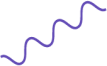


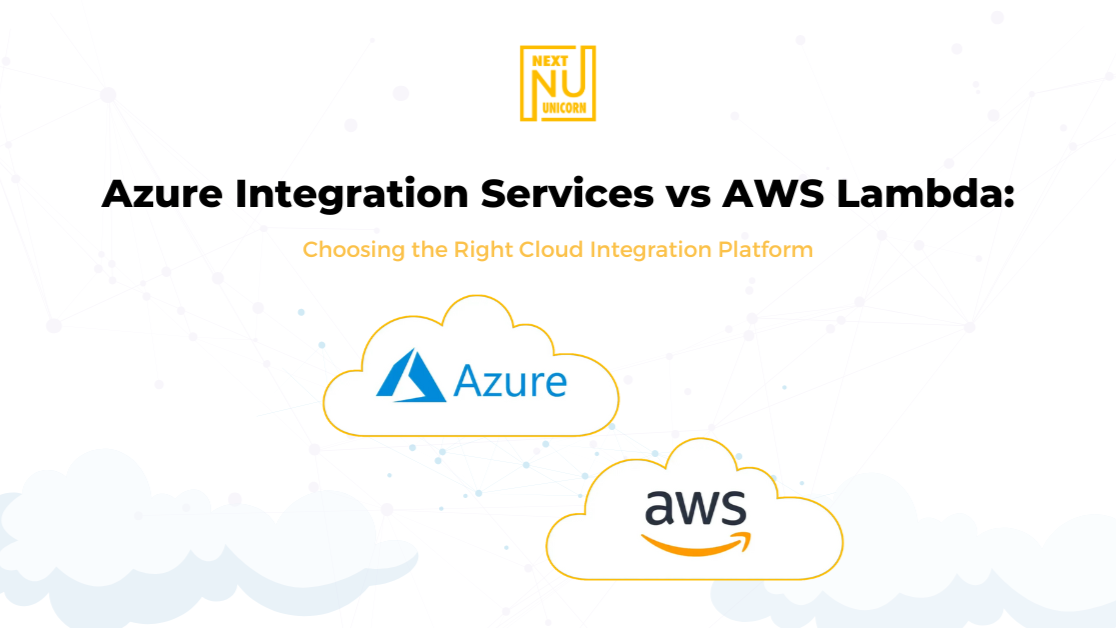
Cloud integration platforms have become crucial for seamless data flow, connectivity, and system interoperability across applications. As businesses shift to cloud-first strategies, selecting the right integration platform becomes essential for long-term success. Among the leading platforms, Microsoft’s Azure Integration Services and Amazon’s AWS Lambda are top choices for organizations looking to implement robust and scalable cloud integration solutions. But which platform is right for your business? Let’s dive into a detailed comparison of Azure Integration Services vs. AWS Lambda to help you make an informed decision.
Understanding Cloud Integration Platforms
Cloud integration platforms provide essential tools to connect on-premises and cloud-based applications, automate workflows, and enable data exchange across various systems. They form the backbone of enterprise cloud solutions by integrating disparate systems and supporting data flow across business applications. Both Azure and AWS offer unique integration services, each with specific advantages.
Azure Integration Services and AWS Lambda are top choices for companies seeking cloud integration and serverless computing solutions. However, understanding the fundamental differences and capabilities of these platforms can help businesses choose the best solution for their unique requirements.
Azure Integration Services: A Comprehensive Solution
Azure Integration Services offers a suite of integration tools, including Azure Logic Apps, Azure API Management, Azure Service Bus, and Azure Event Grid. Together, these services deliver a robust, end-to-end solution for complex enterprise integrations.
Key Features of Azure Integration Services
- Azure Logic Apps: Provides a no-code/low-code environment for building and automating workflows. It connects to various applications and services, making it ideal for scenarios that require easy integration across systems.
- Azure API Management: Allows businesses to publish, secure, and analyze APIs used internally or externally. This service is essential for organizations that depend on extensive API-based integrations.
- Azure Service Bus: Azure’s messaging service enables reliable communication between distributed applications and services. It is crucial for building microservices architectures and ensuring data consistency across different environments.
- Azure Event Grid: Provides an event-based architecture, which supports real-time data ingestion and is highly beneficial for applications that need low latency.
With these components, Azure Integration Services excels in supporting cloud integration for businesses with diverse systems and complex workflows, especially those in the Microsoft ecosystem.
Benefits of Using Azure Integration Services
- Comprehensive Integration Suite: Azure offers an extensive suite of integration tools that are designed to work seamlessly together, providing end-to-end support for even the most complex scenarios.
- Native Microsoft Compatibility: Businesses using Microsoft products, such as Dynamics 365 or Office 365, will find Azure Integration Services ideal due to its native compatibility with Microsoft’s ecosystem.
- Flexible Pricing: Azure’s pay-as-you-go model helps businesses manage costs effectively, and the flexibility of Azure Logic Apps makes it easier to create custom workflows without significant development time.
- Scalability and Customization: With features like Logic Apps and Service Bus, Azure allows enterprises to scale their operations seamlessly, supporting millions of integrations daily if required.
Azure Integration Services is ideal for companies needing an advanced, enterprise-level cloud integration platform with substantial support for Microsoft and third-party applications.
AWS Lambda: Serverless Computing and Integration Simplified
AWS Lambda is Amazon’s serverless computing platform designed for creating event-driven applications. It enables developers to run code in response to specific events without provisioning or managing servers. AWS Lambda is a popular choice for cloud-based serverless computing, especially for applications with periodic workloads or those that require rapid response times.
Key Features of AWS Lambda
- Event-Driven Architecture: AWS Lambda can trigger functions in response to events from a vast array of AWS services, such as S3, DynamoDB, and Kinesis. This design simplifies integration for applications that rely on real-time data processing.
- Automatic Scaling: AWS Lambda scales automatically in response to the volume of incoming events, allowing it to handle variable workloads without manual intervention.
- Support for Multiple Languages: Lambda supports several programming languages, including Python, Java, Node.js, and Go, making it accessible for developers with varied skill sets.
- Cost Efficiency: AWS Lambda follows a pay-per-use pricing model, charging only for the computing time consumed, which can significantly reduce operational costs for applications with sporadic workloads.
Benefits of Using AWS Lambda
- Event-Driven Execution: AWS Lambda is well-suited for event-based applications that need to react in real time to changes in data or user activity.
- Ease of Use: The serverless nature of AWS Lambda simplifies deployment and management, eliminating the need for server maintenance and infrastructure management.
- Extensive AWS Ecosystem: Businesses already using Amazon Web Services for their infrastructure will find Lambda integrates smoothly with other AWS services, enhancing cloud-native applications and data workflows.
- Optimized for Cost Savings: With Lambda, users are only charged for actual execution time, making it a cost-effective solution for applications that do not require continuous processing power.
AWS Lambda is a powerful solution for organizations needing serverless computing and event-driven integrations. It is especially beneficial for applications that require minimal infrastructure overhead and are built within the AWS ecosystem.
Azure vs AWS: Key Differences in Cloud Integration
Aspect | Azure Integration Services | AWS Lambda |
Service Model | Integration platform as a service (iPaaS) | Serverless function-as-a-service (FaaS) |
Primary Use Case | Enterprise-level integrations and workflows | Event-driven and serverless applications |
Best for | Complex workflows with Microsoft-based systems | Real-time, event-driven applications |
Scalability | Highly scalable, designed for enterprise environments | Automatically scales with workload |
Cost Structure | Pay-as-you-go with tiered pricing | Pay-per-use (execution time-based) |
Event Management | Azure Event Grid for real-time events | Integrated with multiple AWS services |
Each platform has strengths in specific areas, making it suitable for distinct integration needs.
Which Platform is Right for Your Business?
When deciding between Azure Integration Services and AWS Lambda, consider the nature of your application, integration requirements, and existing cloud infrastructure. Here’s a quick guide to help you choose:
- For Microsoft Ecosystem Users: If your business already leverages Microsoft services or requires extensive API management, Azure Integration Services offers comprehensive integration with the Microsoft stack, making it the ideal choice.
- For Real-Time, Event-Driven Applications: AWS Lambda’s event-driven model is optimized for real-time responses, making it perfect for applications that need instant data processing triggered by specific events, especially if built within the AWS ecosystem.
- For Complex Workflows: Organizations with multi-step workflows that span multiple applications and services will benefit from the modular, connected services within Azure Integration Services.
- For Cost-Conscious, On-Demand Workloads: AWS Lambda’s pay-per-use pricing model is attractive for businesses that need integration but may not require continuous processing power, allowing for significant cost savings.
Conclusion
Choosing between Azure Integration Services and AWS Lambda ultimately depends on your organization’s existing infrastructure, the complexity of integration needs, and budgetary considerations. Azure Integration Services offers an extensive suite of tools for end-to-end integration, making it ideal for enterprises with comprehensive integration needs within the Microsoft ecosystem. In contrast, AWS Lambda is best suited for event-driven, serverless applications that thrive in the AWS environment, especially when real-time data processing is critical.
Whether your focus is on serverless computing, seamless cloud integration, or scalability, both Azure and AWS offer robust solutions. By assessing your business’s unique needs and aligning them with the right integration platform, you can unlock significant efficiency and cost savings, ensuring a future-proof cloud strategy.


