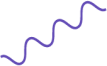Businesses strive to achieve seamless integration between disparate systems, whether hosted in the cloud or on-premises. Managing complex workflows that span multiple platforms can be daunting, but with Azure Logic Apps, Microsoft offers a solution that simplifies and automates these processes. Azure Logic Apps empowers businesses to build scalable, automated workflows that orchestrate various tasks across cloud and on-premise systems. This article explores how Azure Logic Apps enables cloud automation, workflow automation, and hybrid cloud integration, revolutionizing how organizations manage their operations.


Understanding Azure Logic Apps
Azure Logic Apps are cloud-based services that allow users to design, implement, and manage workflows to automate tasks and integrate applications. It provides a visual design experience, making it accessible to users with minimal coding knowledge. By offering out-of-the-box connectors to various Microsoft services, third-party applications, and on-premise systems, Azure Logic Apps streamlines the process of building complex workflows without requiring extensive manual coding.
Key Features of Azure Logic Apps
Integration Across Systems
With Azure Logic Apps, businesses can integrate workflows that connect cloud services like Azure, AWS, and Google Cloud with on-premise systems such as legacy databases or custom applications. This capability supports hybrid cloud environments, ensuring seamless data and process flow between different infrastructures.
Pre-built Connectors
Azure Logic Apps offers a wide range of connectors, allowing businesses to integrate with popular services such as Office 365, Dynamics 365, Salesforce, SQL Server, and more. These connectors reduce the complexity of building integrations, enabling faster and more efficient workflow automation.
Customizable Workflows
Logic Apps provides a highly customizable platform where users can define triggers, conditions, and actions to automate tasks based on specific business needs. Whether it’s automating email notifications, data synchronization, or payment processing, the possibilities are vast.
Hybrid Connectivity
One of the most powerful features of Azure Logic Apps is its ability to work within hybrid environments. It enables businesses to integrate their on-premise systems, leveraging Azure’s on-premises data gateway to establish secure connections to local databases and services.
How Azure Logic Apps Facilitate Workflow Automation?
Workflow automation is essential for improving operational efficiency and reducing manual intervention in repetitive tasks. Azure Logic Apps excel at enabling businesses to automate workflows by simplifying the creation of multi-step processes that integrate diverse systems.
1. Simplifying Complex Business Processes
In a typical business scenario, a company might need to synchronize data between a CRM system (like Salesforce), an on-premise SQL database, and cloud storage (like Azure Blob Storage). Without automation, this would require manual data entry, increasing the risk of errors and inefficiencies. Azure Logic Apps can automate this entire workflow. For example, when new data is added to the CRM, Logic Apps can trigger updates across the database and cloud storage, ensuring consistency and eliminating manual effort.
2. Real-Time Automation
Azure Logic Apps enable real-time automation, making it possible for businesses to react to events as they happen. For instance, a retail company could use Logic Apps to monitor customer orders in real-time. When an order is placed, the app can automatically update inventory, initiate shipment processes, and send a confirmation email to the customer. This type of workflow automation not only reduces processing time but also enhances customer satisfaction.
3. Scalability with Cloud Automation
In today’s era of big data, businesses need systems that can scale as their operations grow. Azure Logic Apps leverage cloud automation to provide elasticity and scalability, allowing companies to handle increasing workloads without the need for additional infrastructure. The cloud-native nature of Logic Apps ensures that workflows can scale dynamically based on demand, reducing the need for manual monitoring and intervention.
Integrating Cloud and On-Premise Systems
One of the biggest challenges businesses face today is integrating cloud-based applications with on-premise systems. This is where Azure Logic Apps shine, as they provide robust tools to bridge the gap between these two environments, enabling hybrid cloud integration.
1. Azure Logic Apps in Hybrid Cloud Environments
Hybrid cloud environments allow organizations to combine the flexibility and scalability of cloud computing with the security and control of on-premise systems. Azure Logic Apps facilitate hybrid cloud integration by offering a unified platform where workflows can move seamlessly between cloud services and local systems. For example, a financial institution could use Logic Apps to connect its on-premise accounting software with cloud-based customer portals, automating the synchronization of data between the two environments.
2. Secure Data Flow Between Systems
Security is always a primary concern when integrating systems across cloud and on-premise environments. Azure Logic Apps leverage the Azure API Management and Azure Active Directory (AAD) services to provide secure data flow and identity management. This ensures that sensitive data is protected while being transferred between systems, complying with security standards and regulations.
Real-World Use Cases for Azure Logic Apps
Businesses across industries are leveraging Azure Logic Apps to automate their workflows, reduce operational costs, and improve efficiency. Let’s explore a few use cases:
1. E-commerce Automation
An e-commerce business can use Azure Logic Apps to automate order processing and inventory management. When a customer places an order, Logic Apps can automatically update inventory, process the payment, generate a shipping label, and notify the customer of the order status- all without manual intervention.
2. Healthcare Integration
In the healthcare sector, patient data is often stored across multiple systems, including cloud-based EHR (Electronic Health Records) and on-premise databases. Azure Logic Apps can integrate these systems, allowing healthcare providers to automate the transfer of patient data securely and in real-time, improving both care coordination and compliance with healthcare regulations.
3. Financial Services
Financial institutions often use on-premise systems for sensitive data while relying on cloud platforms for customer-facing services. Azure Logic Apps can bridge these environments, automating workflows such as loan approval processes, where data flows between a cloud-based application and an on-premise credit scoring system.
Advantages of Using Azure Logic Apps
1. Reduced Operational Costs
Azure Logic Apps can significantly reduce operational costs by automating repetitive tasks and processes, freeing up employees to focus on more strategic initiatives.
2. Enhanced Business Agility
The ability to automate and integrate systems across cloud and on-premise environments enables businesses to respond faster to changes and opportunities. Logic Apps provides the flexibility needed to adapt workflows as business needs evolve.
3. Faster Time to Market
By simplifying the integration of systems and automating workflows, businesses can bring new products and services to market faster. This is especially critical in industries where speed is a competitive advantage.
Conclusion
Azure Logic Apps are powerful tools for businesses looking to automate workflows and integrate cloud and on-premise systems seamlessly. Its flexibility, scalability, and wide range of connectors make it an essential component in the toolkit of any organization pursuing digital transformation. Whether you’re a small business automating basic tasks or a large enterprise managing complex workflows across multiple systems, Azure Logic Apps can streamline operations, improve efficiency, and reduce costs.